Cost centers
Directory: custom/plugins/B2BSellersCore/addons/B2bCostCenter
The cost center plugin was developed especially for B2B customers. The plugin enables the booking of orders to previously created cost centers. In the cost center overview (B2B platform) all order transactions are displayed, which were booked to a cost center.
At the moment it is not possible to enter a different cost center for each order item.
Features
Unlimited number of cost centers per company
(De-)activate individual cost centers depending on your needs
Comment field
Overview of all orders booked to a cost center
Checkout: Easy selection of cost center via drop-down menu during order process
Planned features
Display of the total sum of all goods values, which were booked to a cost center. Export of the cost center list with all orders. Export of the ordered products behind a cost center. Implementation of the cost centers in the express checkout modal.
Functionality
The cost centers are managed centrally in the B2B platform and offered to the company employee for selection before the order is completed.
Create cost center
1. Navigate in the Dashboard of the B2B Platform to "Company" > "Cost Centers".
2. Click on the "Create cost center" button.
3. Enter a name for the cost center.
4. If necessary, enter a comment for the cost center.
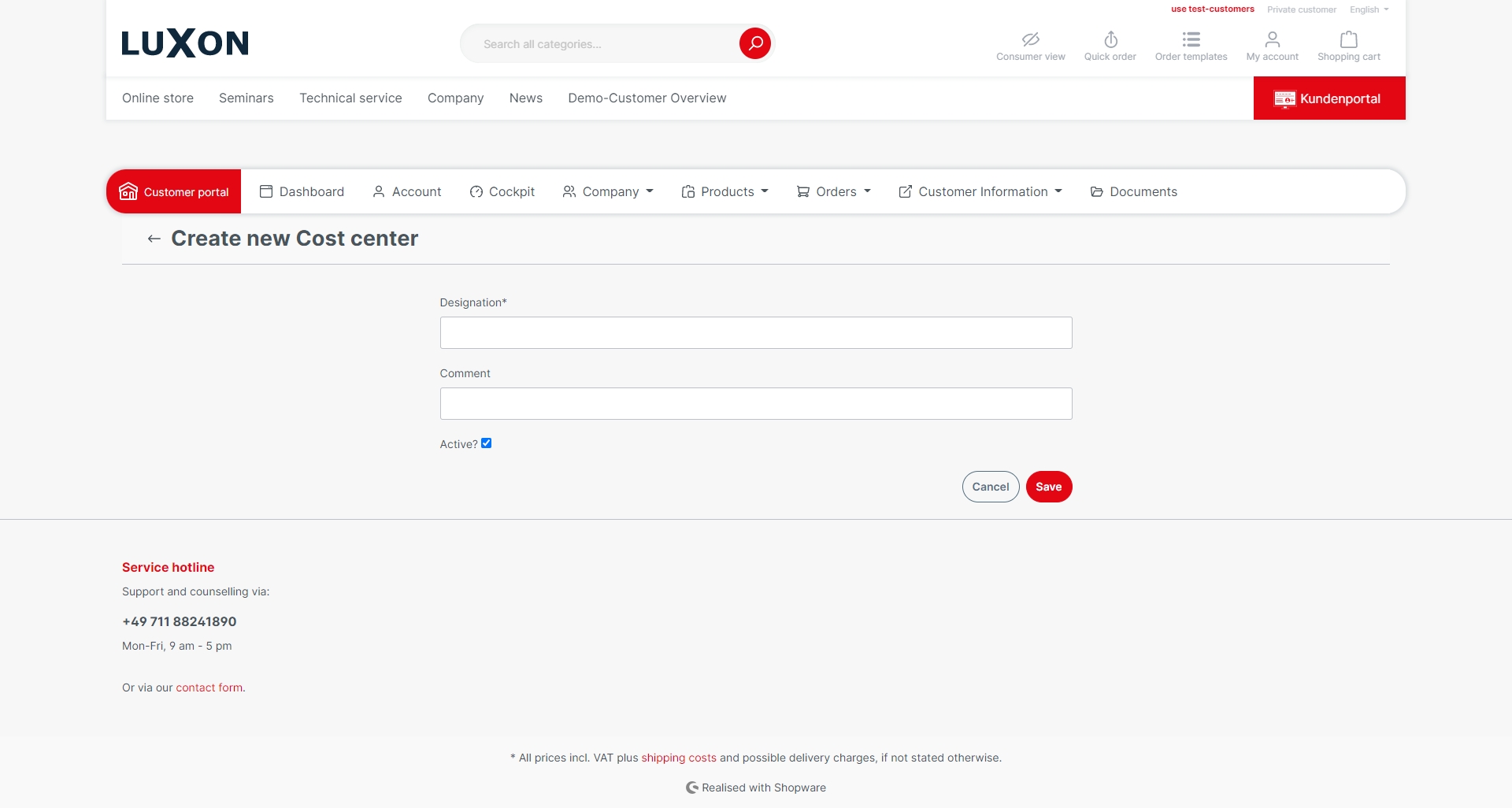
Delete a cost center
1. Navigate in the Dashboard of the B2B platform to "Company" > "Cost centers".
2. Click on the button to delete an existing cost center.
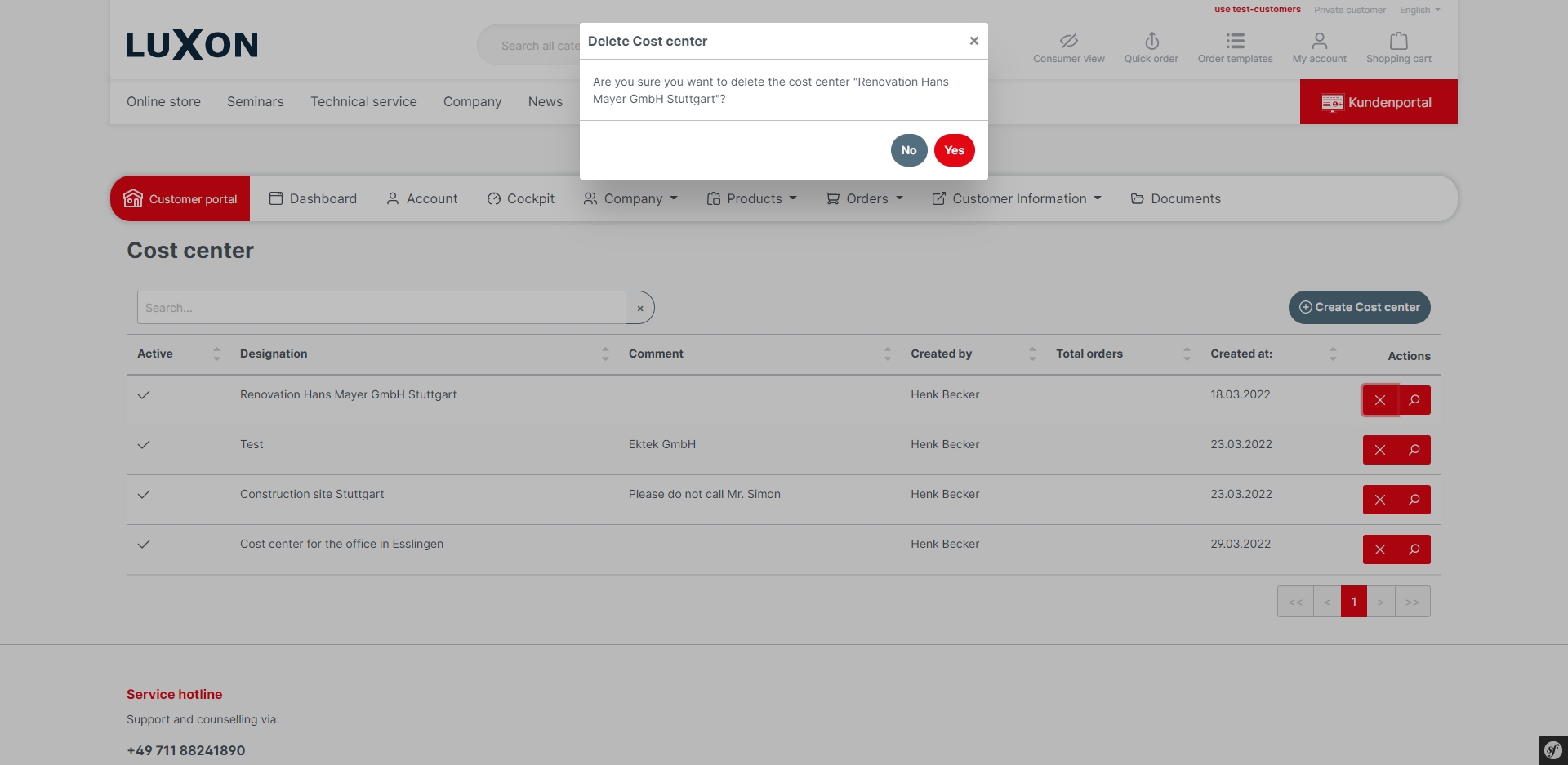
Show cost center
1. Navigate in the dashboard of the B2B platform to "Company" > "Cost centers".
2. Click on the button to view a cost center and the order transactions booked to it.
Note: Filtering by individual item is not supported!
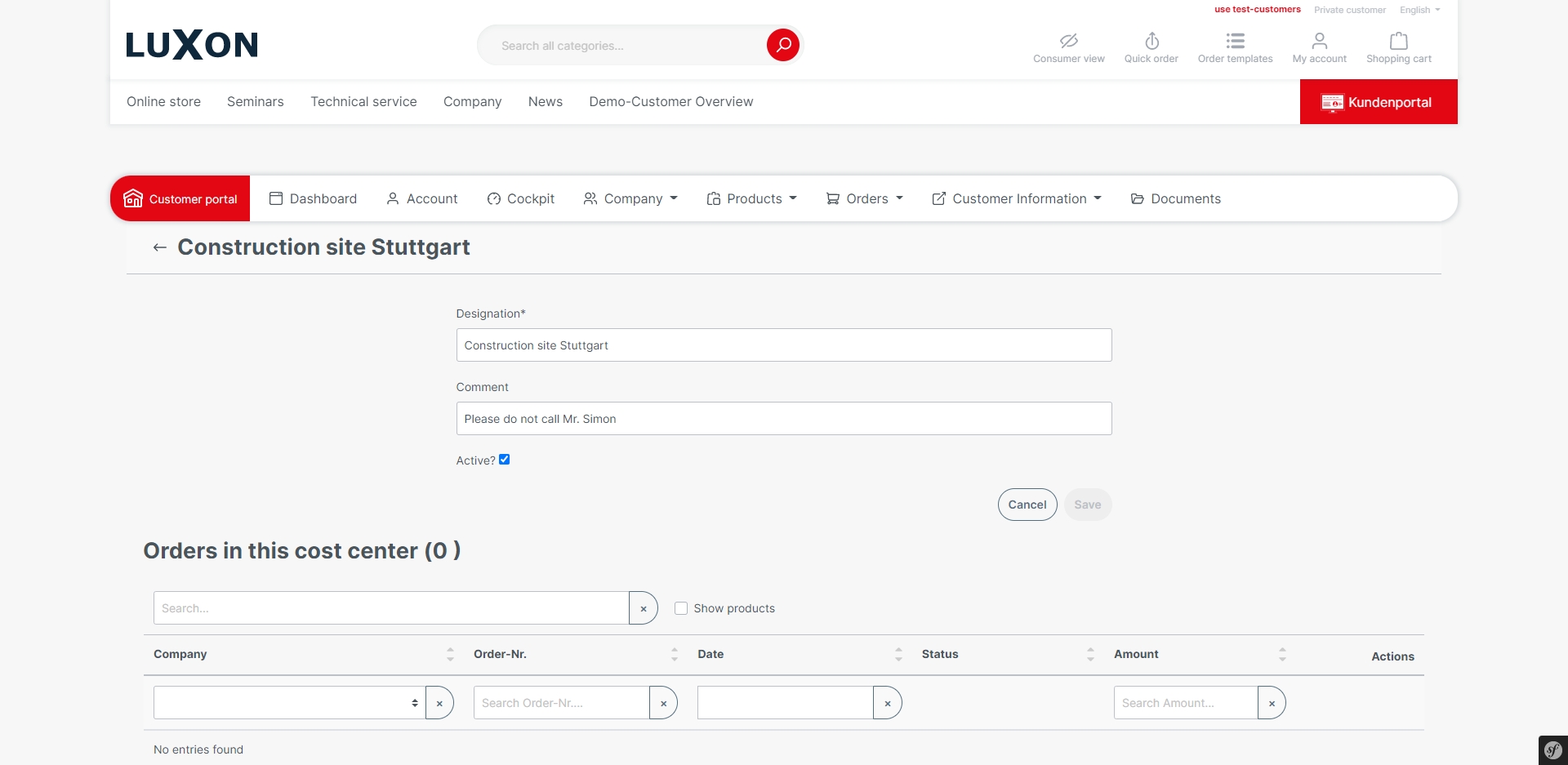
Deactivate cost center
1. Navigate in the Dashboard of the B2B platform to "Company" > "Cost centers"
2. Click on the button to display a cost center.
3. Click on the "Active?" checkbox to deactivate the cost center.
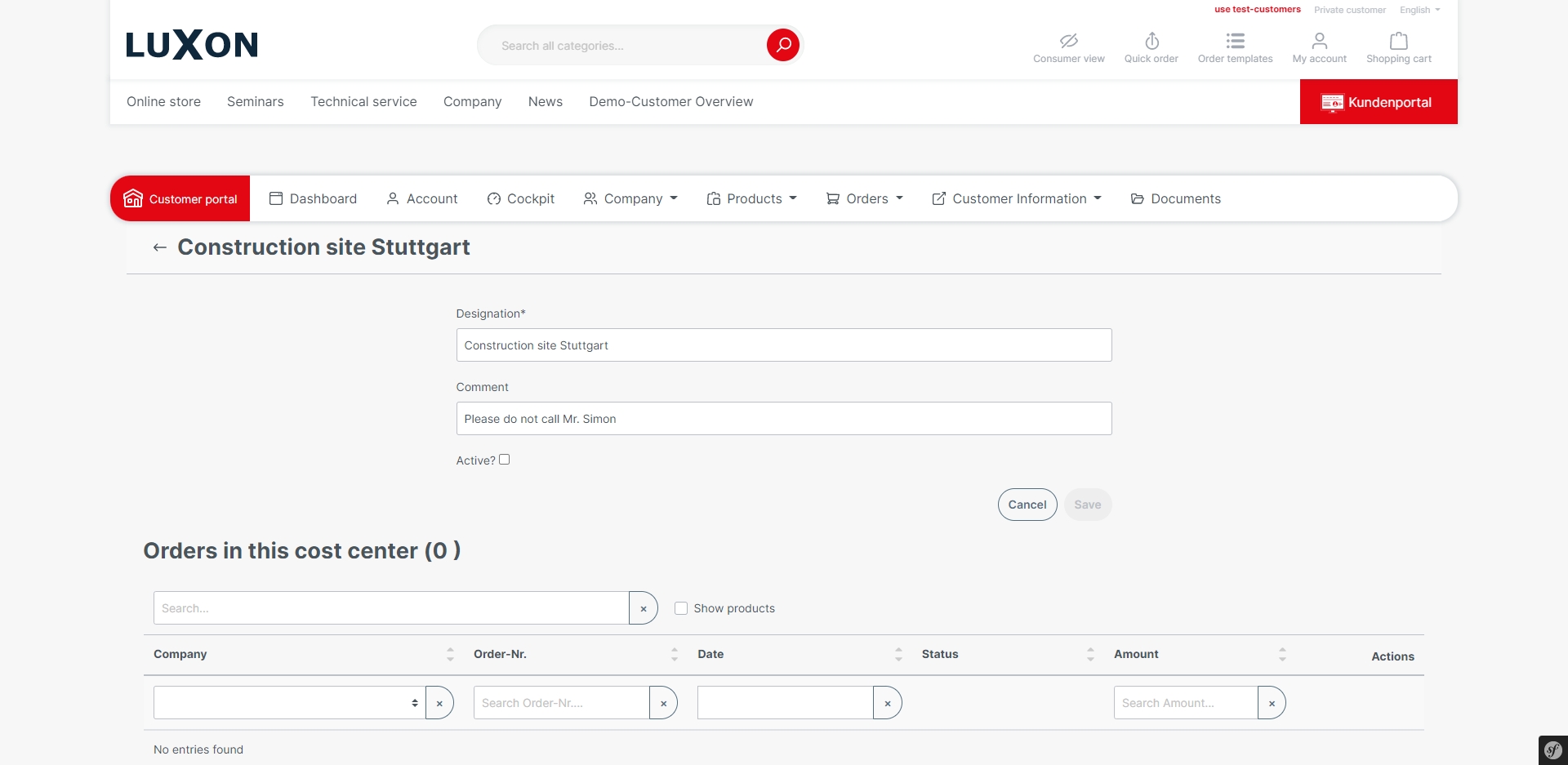
Features
Last updated
Was this helpful?