Installation, Setup & Upgrade
The installation of our B2Bsellers Suite plugin is very simple and straight-forward. This guide will help you have additional information available if you should encounter any questions, or where to find required information during the installation and initial configuration process.
Should you encounter any question that this guide isn’t solving, our Support Team can help you. Learn more about how to contact support here: Customer Support
Installation Process
Step 1 - Ensure comatibility
Verify that your installation fullfills our plugin requirements. The current requirements can be found in our developer documentation → https://docs.b2b-sellers.com/b2b-platform/user-guide/setup/requirements
Step 2 - Obtain the plugin
There are two ways to obtain the plugin: Via composer, or via zip file.
Composer
In order to gain composer access, you will need to email our support and request access.
Zip File
In order to obtain the zip file, head over to our account at https://account.b2b-sellers.app/. You will need to be logged in before you can download any files.
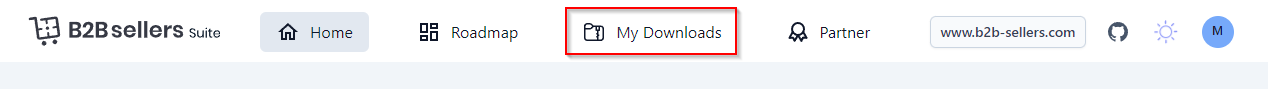
Step 3 - Install the plugin
You will need someone with command line access to perform this step.
In order to install the plugin, follow the steps described here: https://docs.b2b-sellers.com/b2b-platform/user-guide/setup/install
We recommend:
Installing demo data to help the person configuring the suite test things (how to install).
The plugin can additionally be installed like any other shopware extension, via importing the ZIP file inside the extensions menu.
Step 4 - Complete your installation in the admin dashboard
Head over to your shop’s admin dashboard, and go to the license settings (/admin#/b2b/settings/index/options). You find these by clicking on the new menu icon:

Next, enter the license information you got from us in the email “Your License Key for B2Bsellers Suite” and click “connect”.
Now you should be all set to start configuring the core settings inside the B2Bsellers Suite. Head over to the next tutorial to find out how.
Was this helpful?