License Settings
We are glad that you have chosen the complete solution for B2B e-commerce with Shopware 6. Enjoy and benefit from the countless advantages of the B2b Sellers Suite.
In order to use the plugin as agreed, you must register your purchased license at the end.
After the successful purchase of your license, you will receive a welcome email from us. This will contain your personal license key. To register in your store, go to the admin area under B2B Settings > License Settings.
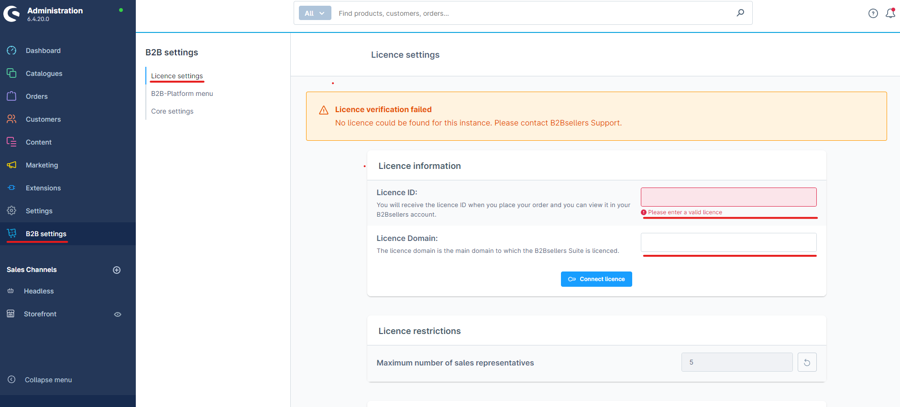
Enter your ID in the Licence ID field and enter your store domain. Now click on "Connect license" to successfully connect the store with your license.

HINT: If you receive an error, please contact our support team ([email protected]) immediately.
Transmission of Usage Statistics
As of version 3.4.0 / 2.5.0, B2Bsellers Suite provides the option to share configuration and usage data. This helps improve the platform. Learn more here.
Was this helpful?