Useful Storefront Shopping World Elements
Shopping World Elements
Plugin: B2bSellersCore
Dashboard Buttons
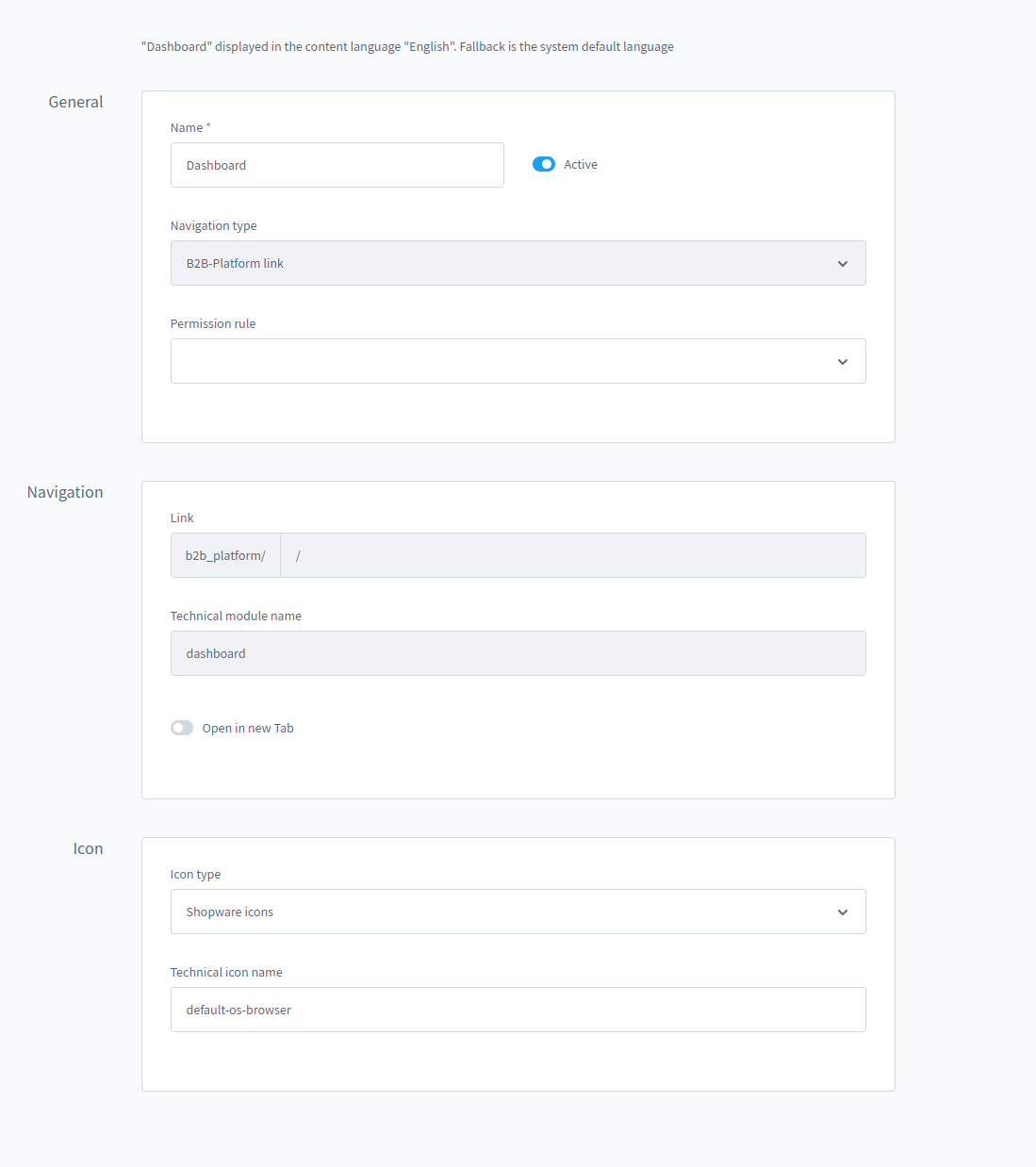
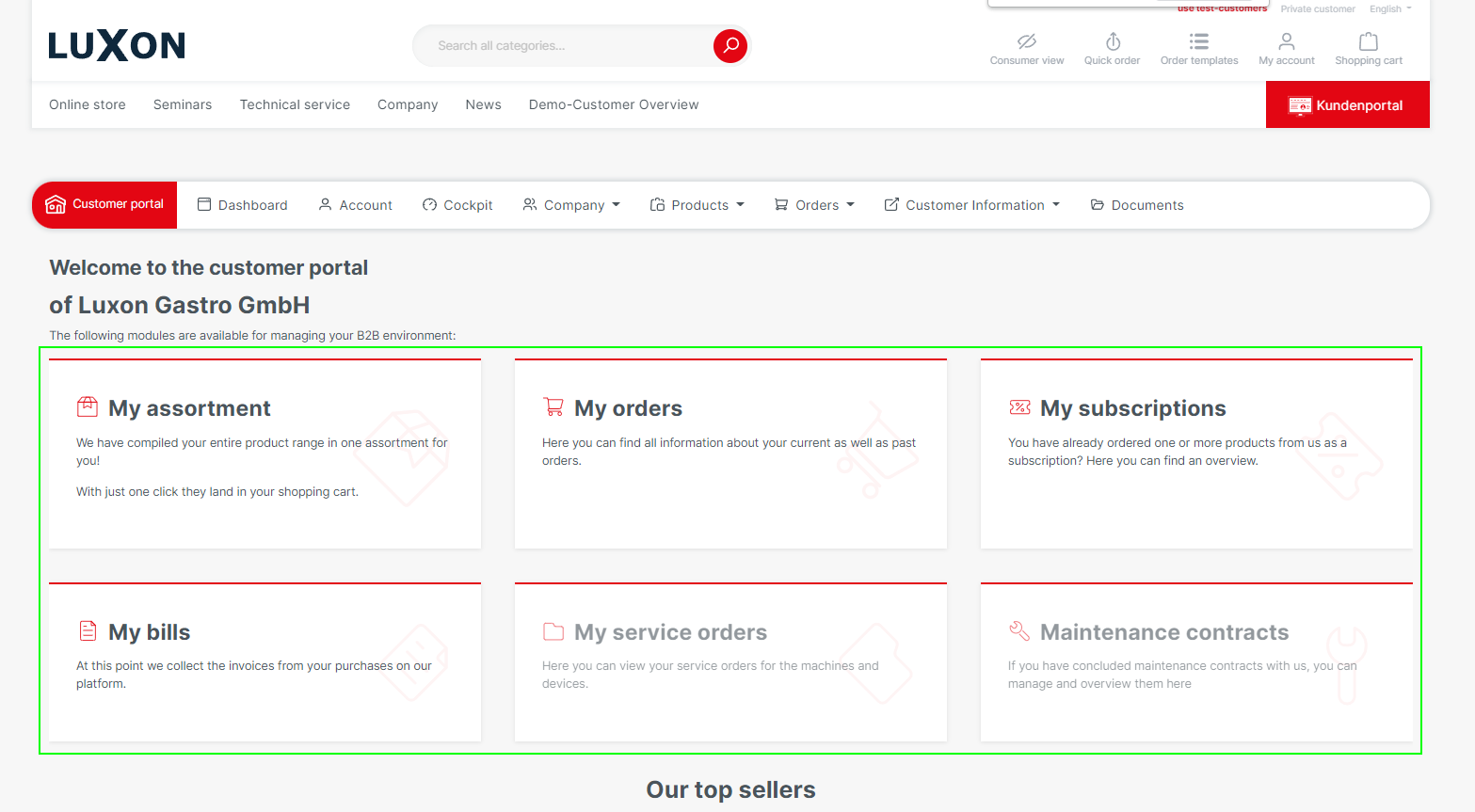
Plugin: B2bBlockCollection
Bootstrap Block Collection
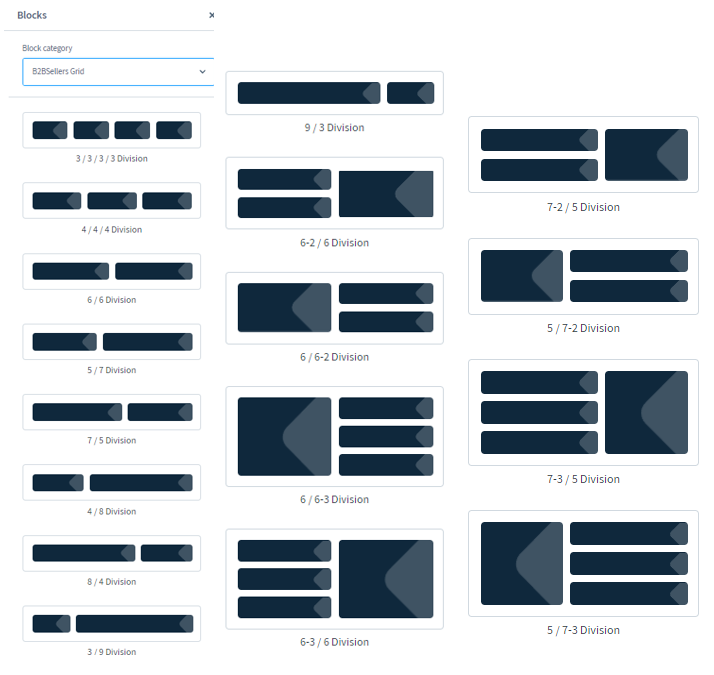
Mobile spacing in blocks and block #ID
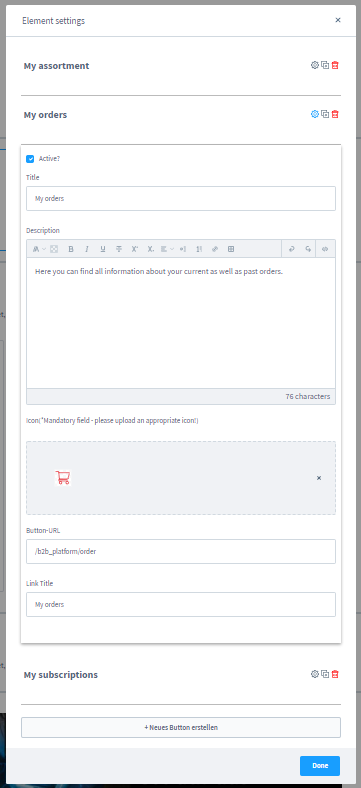
Plugin: B2bBonusProgram
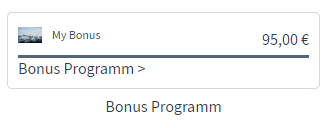
Plugin: B2bSpareParts
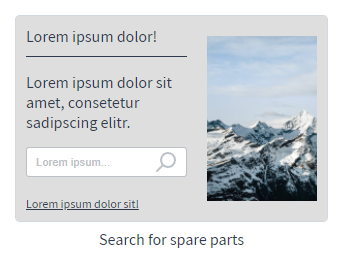
Was this helpful?