B2B Flow/Business Events
B2B Flow Events for Shopware Flowbuilder (Business-Events)
What is the Shopware Flow Builder?
B2Bsellers Suite <> Flow-Builder
How to find B2Bsellers-specific events
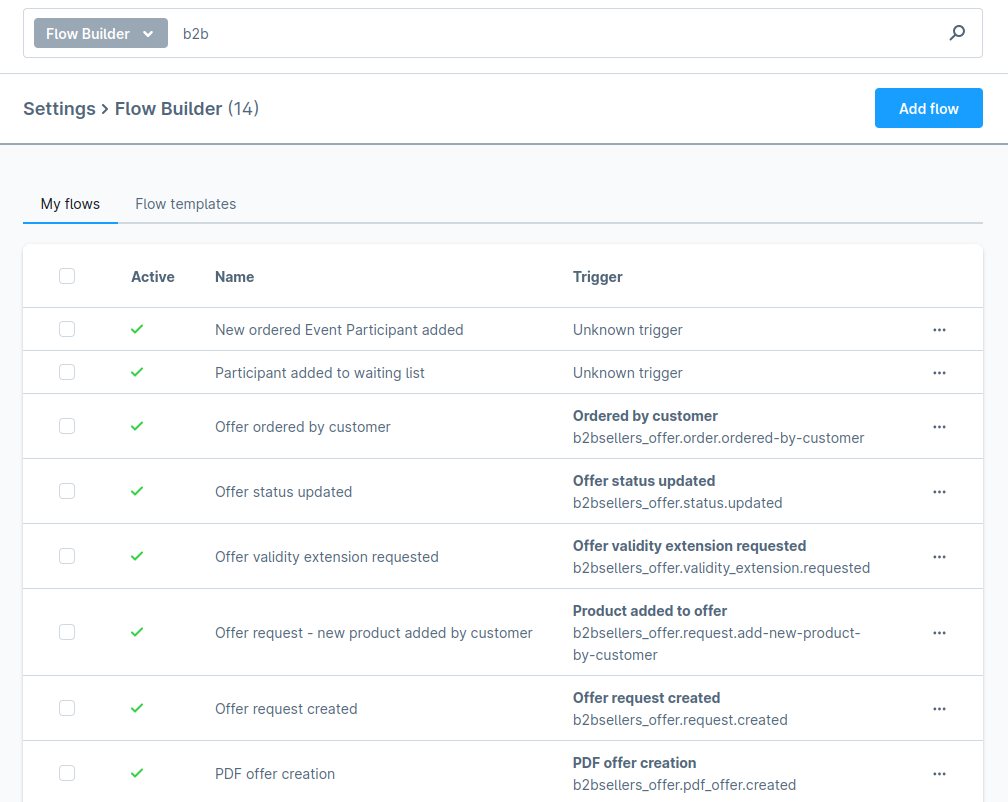
Some example events
B2Bsellers Core-Plugin
B2Bsellers Offer-Plugin:
B2Bsellers Employee Budgets:
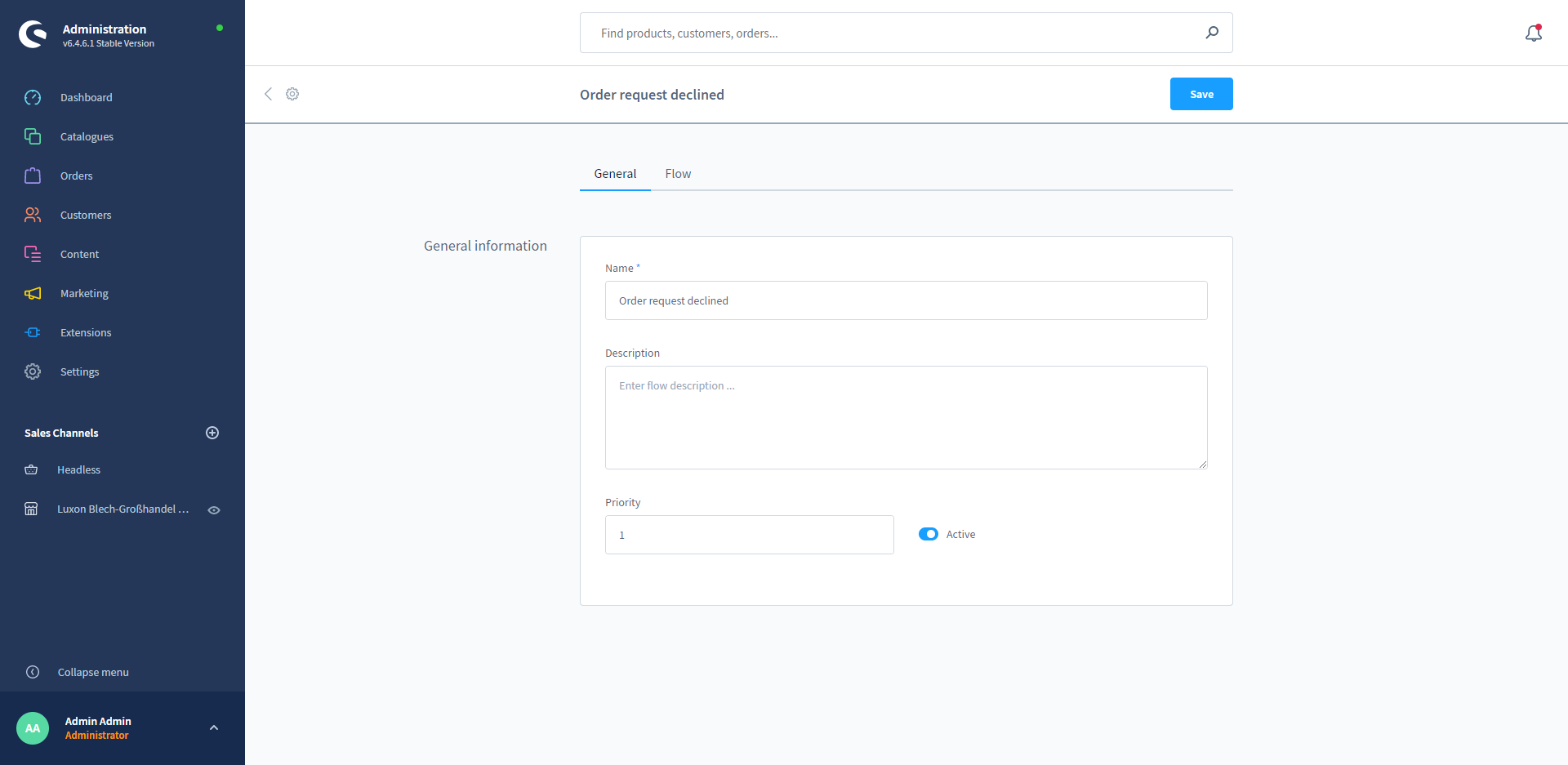
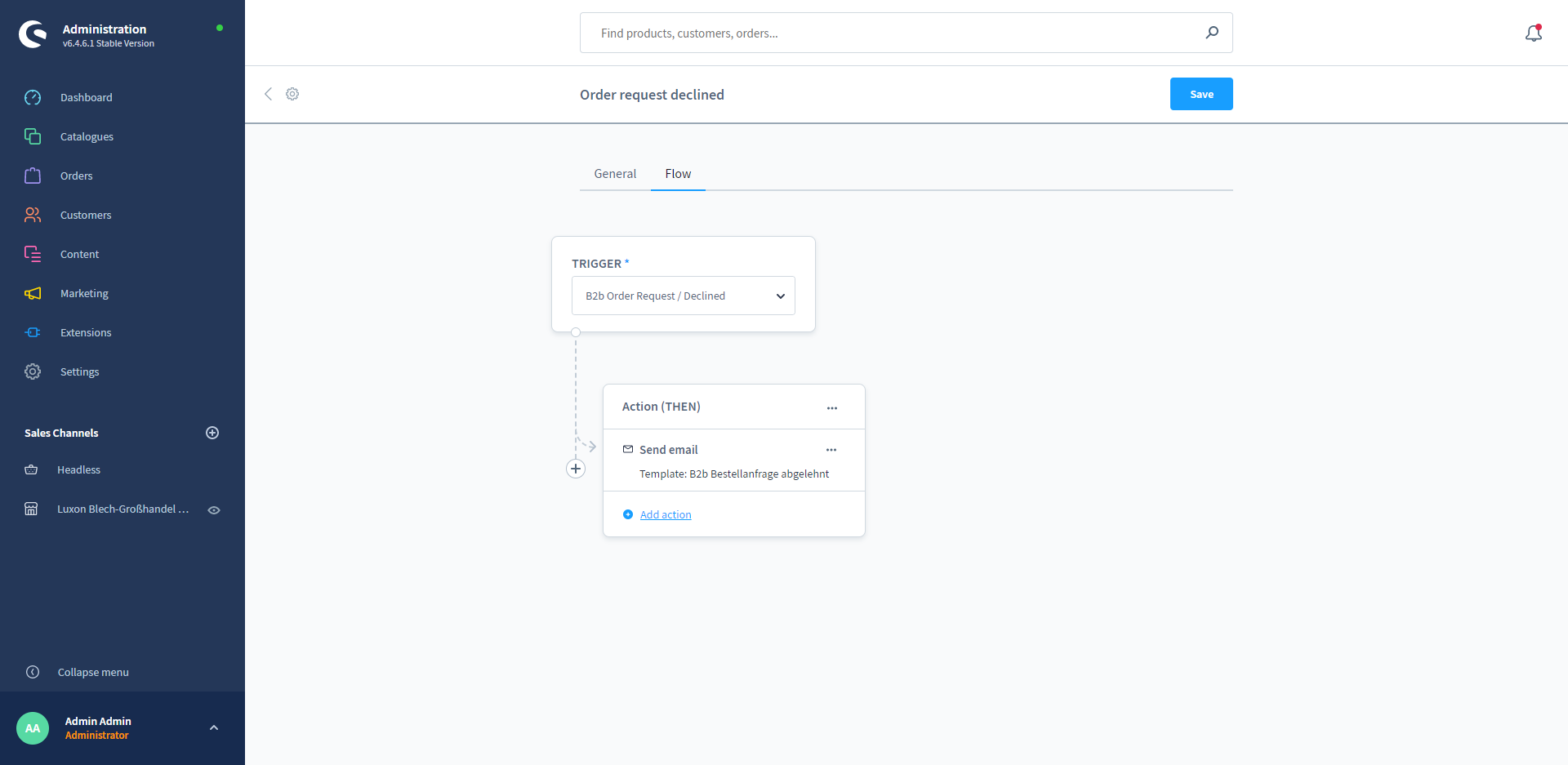
Was this helpful?