B2B Rules
B2B specific rules (for Shopware Rule-Builder)
What are B2B specific rules?
The Shopware Rule Builder is a very powerful tool with which you can define many rules. The rules are linked to each customer and therefore the B2Bsellers Core plugin also offers B2B specific rules, which can then be used for various use cases.
Example:
For example, a rule recognizes a sales employee if he or she is logged in as a customer in the shop. This rule could be used, for example, in the B2B platform navigation to display the menu item "Customer-specific prices" only as a logged-in sales employee. (If a sales employee is logged in.)
The following B2B-specific rules exist:
Is a sales employee
Is a sales employee with feature: Supervisor
Is a business customer
Is a logged-in user
Sales employee is logged in as a user
Is a logged-in user with admin rights
Is a logged-in user without admin rights
Is a logged-in user with [select roles]
Examples:
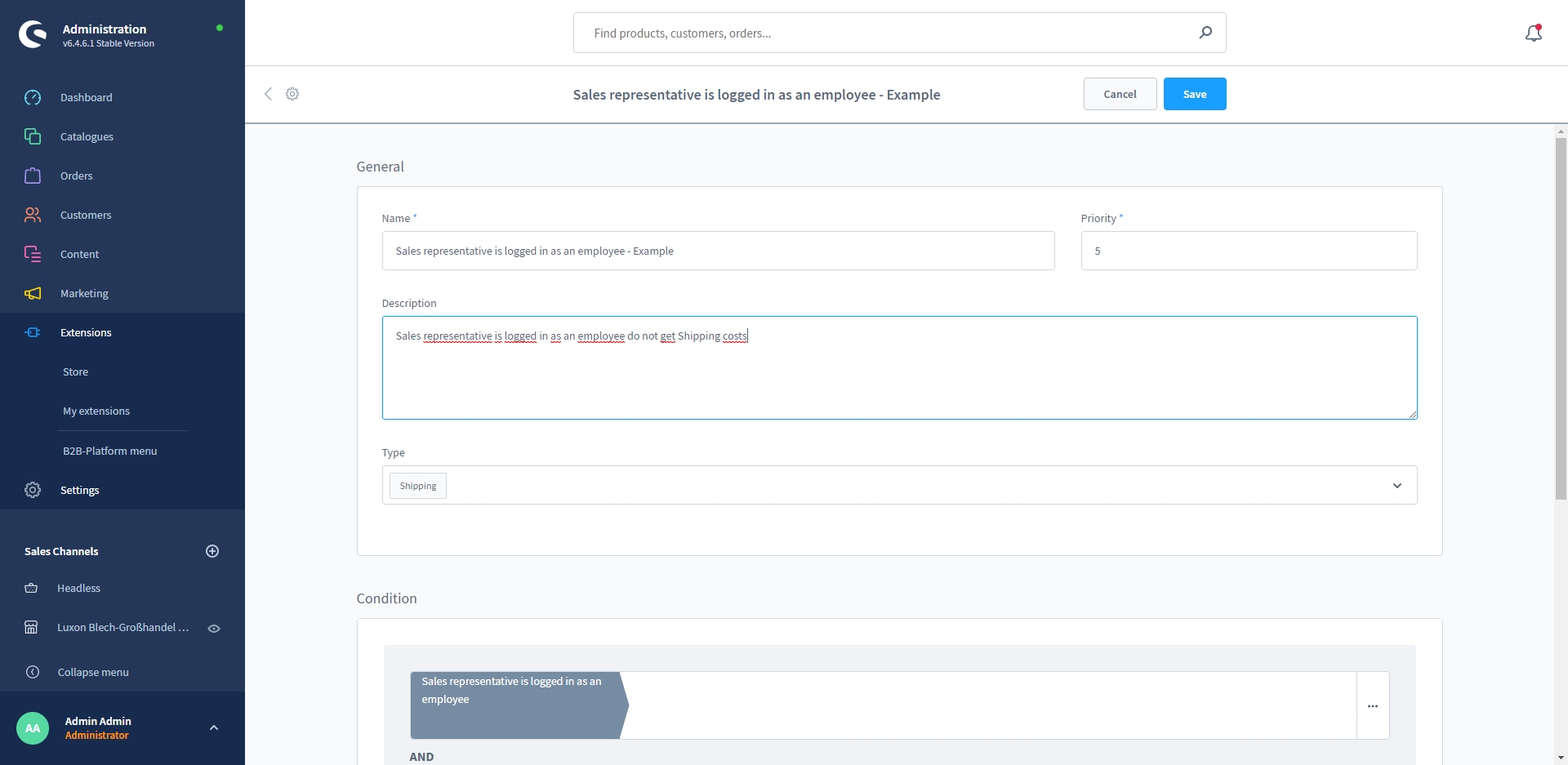
Last updated
Was this helpful?